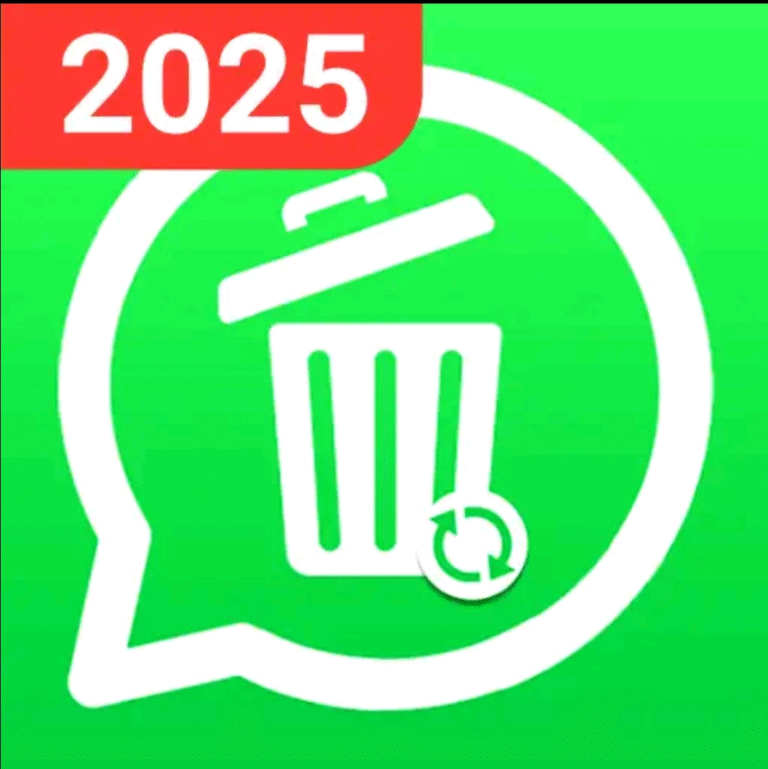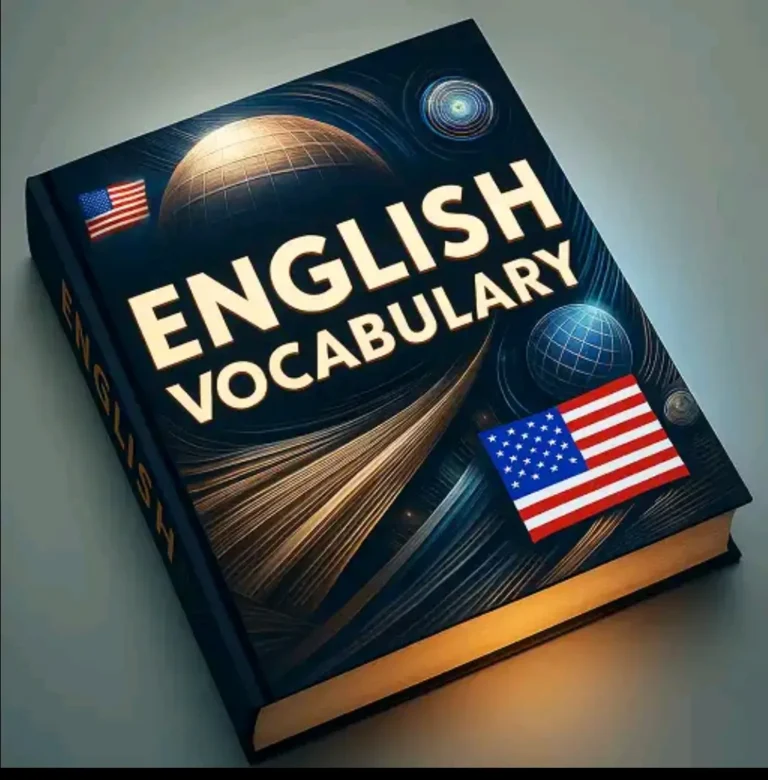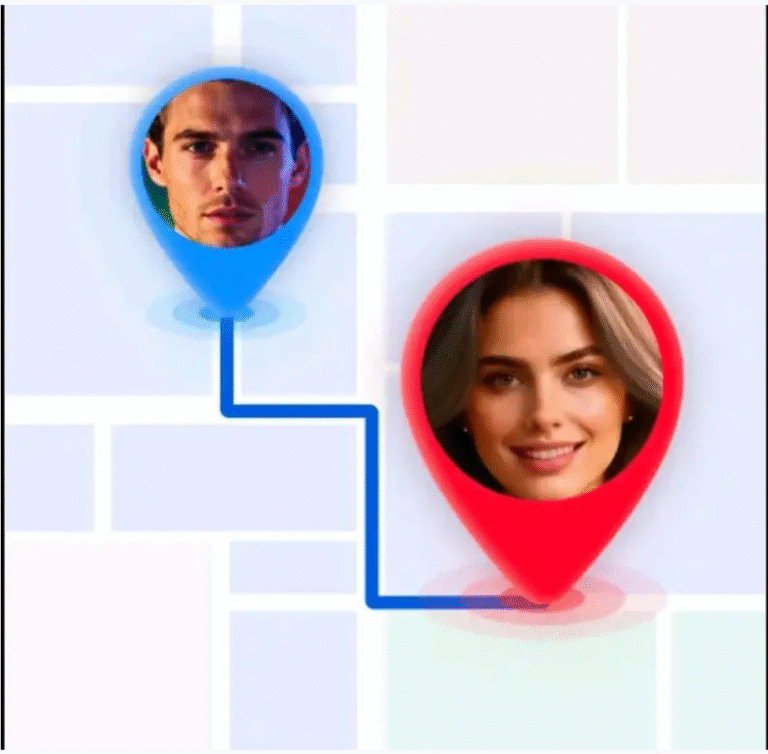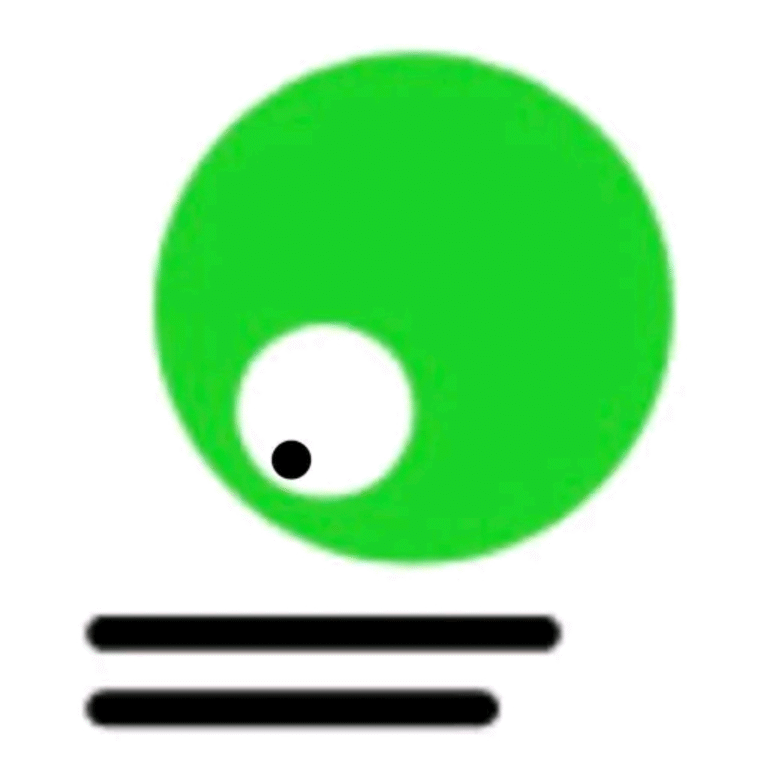Gboard
🧠 About Gboard – The Google Keyboard
Gboard is Google’s official keyboard app that combines speed, reliability, and intelligence to make typing effortless. Designed for Android and iOS, Gboard brings everything you need right to your fingertips — from powerful text prediction and voice typing to multilingual support and built-in Google Search.
Whether you’re chatting with friends, writing emails, or creating social media posts, Gboard helps you type faster, smarter, and more comfortably than ever before.
🚀 Key Features
- Smart Typing and Auto-Correction
Gboard’s intelligent text prediction and auto-correct engine learn from your typing habits to suggest accurate words and fix mistakes instantly. The more you use it, the smarter it gets. - Glide Typing
Say goodbye to tapping each key — simply slide your finger across letters to type effortlessly. It’s fast, smooth, and ideal for one-handed typing. - Voice Typing
Don’t feel like typing? Use voice input to speak your message naturally, and Gboard will transcribe it into text with impressive accuracy. - Built-in Google Search
Search for anything right from the keyboard — from weather updates and nearby restaurants to GIFs and emojis — without switching apps. - Emoji, Stickers, and GIFs
Express yourself with thousands of emojis, stickers, and trending GIFs, all accessible directly from the keyboard. Gboard even suggests emojis as you type. - Multilingual Support
Gboard supports over 500 languages and automatically detects which language you’re typing in — no need to switch keyboards manually. - Personal Dictionary and Clipboard
Easily save custom words, names, and shortcuts. Gboard also includes a clipboard feature that lets you copy and paste with ease. - Themes and Customization
Personalize your typing experience with colorful themes, custom backgrounds, and layout options that fit your style. - Real-time Translation
Instantly translate your text as you type — Gboard integrates Google Translate right into the keyboard, breaking language barriers effortlessly. - Privacy and Security
Your typing data stays private. Gboard only collects information necessary to improve typing performance and does not store personal data like passwords or private messages.
💡 Why Gboard Stands Out
Unlike many third-party keyboards, Gboard combines speed, smart AI, and Google’s ecosystem in one compact tool. It’s lightweight, free, and constantly updated with new features to enhance user experience. Whether you type in English, Arabic, Somali, or multiple languages, Gboard ensures fluid and reliable typing on any app or device.
🏁 Final Thoughts
Gboard isn’t just a keyboard — it’s your all-in-one communication tool. With seamless integration, advanced AI typing, and personalized themes, Gboard has redefined how we type and communicate every day.
If you’re looking for a fast, secure, and feature-rich keyboard app, Gboard is the perfect choice for your device.